Contrary to what every hoax-spreading, anti-email, and anti-LinkedIn guru will have you believe, outreach isn't dead.
Bad outreach, however, definitely is.
If you’ve spent any time in a sales inbox lately, you already know the deal:
Generic messages. Mass-blasted emails. A hundred “just checking in” follow-ups from strangers you never asked to hear from.
It’s loud. It’s lazy. And it doesn’t work anymore.
The reps and founders winning in 2025? They’re doing it smarter, not louder.
This playbook is built for them.
For you.
It’s for SDRs, sales leaders, agency operators, and founders who want to start real conversations and use AI to scale the things that truly work: personalization, timing, and relevance, across LinkedIn, email, and beyond.
Inside, you’ll find:
- AI prompt templates for every step of the outbound journey
- Real-world examples (not theory) across industries and roles
- Complete multi-channel sequences that don’t sound like a bot wrote them
- Tips for refining, testing, and improving copy fast, without losing your voice
Whether you’re running solo or leading a team of 20, this playbook gives you a system for building smarter outreach at scale.
All you have to do is open the doc (you’re already here), tweak a few fields, and let the AI do the heavy lifting.
Let’s get into it.
What’s AI in Outreach?
If you’ve been on LinkedIn in the last year, or honestly, anywhere online, you’ve seen it. Everyone’s talking about AI.
“Comment AI to get my free AI outreach playbook.”
“DM me to know more about my tech stack.”
“Here’s how I leveraged AI to land 300 meetings/week”
Contrarily, to some people, AI is still futuristic.
Sure, it might feel that way in slower-moving spaces like home appliances or holiday wear.
But in sales? AI isn’t just the future, it’s already running your inbox.
The sharpest reps, agencies, and sales teams are using AI every day to:
- Write cold messages in seconds
- Research their ICPs and personalize at scale
- Build full sequences across LinkedIn and email
- Respond faster, follow up smarter, and close more conversations
But AI won’t magically make bad outreach good. If your message is generic, poorly researched, or irrelevant, AI can’t save it.
But if you care about crafting the right message for the right person, and you’re willing to put in the effort to understand your audience, AI helps you do that at scale.
It speeds up the stuff that used to take hours. It helps solo founders prospect like full teams. It gives sales teams a smarter way to do more of what works.
Who’s Using AI in Outreach, and Why?
The short answer? Pretty much everyone who wants to do personalized outreach at scale.
We’re talking founders doing their own prospecting, SDRs trying to stand out in crowded inboxes, agencies building sequences for clients, revenue teams looking to scale outreach without killing the human touch, you get the gist.
They’re not using AI to just send more messages, they’re using it to send better ones.
Because here’s the thing: Outreach today is harder than ever.
Emails don’t get delivered to the inbox 31% of the time, and when they do, only 30% get read.

Ads are more expensive than ever before, and let's not even get started about the depressingly low conversion rates that cold calling offers.
Outreach now isn’t about who sends the most messages, it’s about who makes it count.
And that’s why people are using AI to get an edge over the rest. They’re using it to:
- Send personalized outreach messages without spending 15 minutes on a LinkedIn profile, only to send a “Hi {name}, I see you work at {company}...” message.
- Create messaging that resonates with their audience. With AI, you can identify your ICP’s pain points, buying signals, and intent, and use that to guide outreach strategy.
- Spot triggers and write relevant follow-ups instead of sending a generic “Hi, just checking in on this.” to 460 contacts.
- Build email and LinkedIn sequences that feel genuine, human, and researched.

And it’s not just tech companies doing this.
- SMBs are using AI to level the playing field.
- Agencies are using it to deliver better results, faster.
- Even lean sales teams are running AI-driven multi-channel campaigns that punch above their weight.
All because they know how to use AI to support their workflow.
If you fear you’re late to the AI bandwagon, you’re in the right place. Here, we outline everything you need to know to introduce AI to your workflows.
What Does This Playbook Cover?
Our brief for this article was “Let it be unique, not another generic template guide with no real insights.”
And that’s exactly what we’ve tried to achieve. This isn’t an AI prompt dump ebook or a recycled list of pre-existing content.
This playbook is built for people who are in the trenches, the SDRs writing 40 personalized messages a day, the agency founder juggling five client accounts, and the small team that needs to book more calls without burning out.
Here’s what you’ll find inside:
- A breakdown of the best AI tools for sales. ChatGPT, Perplexity, Copilot, Gemini, what they’re good at, what they’re not the best at, and how to use them together in your workflow.
- A simple, repeatable framework for writing better prompts. You’ll learn how to give AI the right context so it delivers messaging that sounds like you and not generic AI output.
- Prompt libraries for every part of your outreach. ICP research, figuring out the buying committee, cold LinkedIn messages, first-touch emails, follow-ups, trigger-based messaging, and objection handling, you will find them all here.
- Real multi-channel sequences, built entirely with AI. Examples that show you what to prompt, what the output looks like, and why it works.
- Tips to plug your AI-powered outreach into tools like Salesflow and Clay. From list building to launch, we’ll show you how to connect the dots between the most powerful AI tools.

This is a hands-on playbook. It’s made to be used, tested, tweaked, and shared with your team. If you’re already doing LinkedIn and email outreach, or planning to, this will help you do it faster, sharper, and more effectively.
Choosing the Right AI for Multi-Channel Sales Outreach
Not all AI tools are built the same, and not every tool fits every workflow.
If you’ve ever asked ChatGPT to “write a cold email” and ended up with a cringeworthy wall of text that makes you feel:

You’re not alone.
The difference between a great AI output and a throwaway one often comes down to two things: the tool you’re using and the prompt you’re feeding it.
This section breaks down the main players in the sales outreach space: ChatGPT, Perplexity, Copilot, Meta, Claude, and Gemini, and how to get the most out of each.
But first:
What Are AI Prompts and Why Do They Matter?
In human language, prompts are essentially instructions.
Think of it as asking an intern to get a coffee. When you send your intern off without sufficient context, the chances of them returning with a coffee you don’t like or want are much higher as opposed to telling them you want an oat milk, double cream frappuccino.
It’s the same with AI.
Vague input like “write a cold email for my product” gives you crap. But when you tell the AI your ICP, the pain point, the tone, and the goal, it suddenly becomes a great assistant.
The more context you feed to AI, the better the result it gives you. So, whether you're writing LinkedIn messages, emails, or follow-ups, prompts are how you control the output.
Get them right, and you save hours. Get them wrong, and you're back to staring at a blank page.
Now for the tool you should use, refer to the table below:
ChatGPT vs. Perplexity vs. Gemini for Outreach
Quick Picks:
- Best for Deep Personalization: ChatGPT and Microsoft Copilot
- Best for Research-Backed Outreach: Perplexity AI
- Best for Visual Content: Meta AI
- Best for Integration with Existing Tools: Gemini (Google) and Microsoft Copilot

Want to see how Salesflow fits into this stack?
Sign up for our 7-day free trial and experience it yourself. Sign up here.
How to Personalize Sales Outreach Using AI (Without Sounding Robotic)
Personalization isn’t about {first_name} and {company_name}.
Those are basics. Everyone’s doing that. And most of it still sounds like it came from a bad template.
So what actually works?
Relevance. Timing. Showing that you’ve done your homework, and making the message about them, not you.
The good news: AI can help you do that faster and better.
The bad news: it’s easy to mess this up.
Below is a bit more context on just that.
Start With a Solid Foundation: Persona + Trigger + Intent + Tone
Before you even open ChatGPT or Claude, know what you’re trying to say and to whom. Here’s the prompt formula that will help you get there:
Persona: Who are you speaking to? (e.g., VP of Sales, HR Manager, B2B Founder)
Trigger: Why are you reaching out now? (e.g., hiring SDRs, raising a round, posted about outbound)
Intent/CTA: What do you want them to do? (e.g., book a call, check out your case study)
Tone: What vibe should the message carry? (e.g,. casual, professional, witty, to-the-point)

Feed that into your AI prompt, and the result will be 10x more relevant than anything generic.
Better yet, just ask AI what it needs:
(For this article, we’re using ChatGPT as our chosen AI tool.)
Prompt:
“I need to create a stunning outreach message sequence to send to my ICP. What information will you need from me to do that? Example: my ICP, tone of voice, etc. Ideally, by the end of this, I want a personalized, non-generic outreach sequence.”
Here’s what it told me:

Here’s a Before & After to Show the Difference
Generic prompts get you generic results. Here’s the difference:
Generic Prompt:
“Write me a cold email from an IT infrastructure management agency to its potential client.”
Output:

Better, tailored Prompt:
“Write a short, punchy cold email to a VP of IT at a company needing IT services that recently raised a Series A. The company is hiring IT managers and scaling its cybersecurity department. Keep the tone informative and direct. Highlight how our IT systems management agency helps teams scale without security risks and a better infrastructure. CTA should be a low-pressure offer to chat.”
The Output:

Now you’ve got something that feels tailored, even if it took you 20 more seconds to generate!
Use Personalization Triggers That Truly Matter
AI is great at building messages around specific, high-signal events like:
- Job changes or promotions
- Funding announcements
- Open roles (e.g., hiring IT managers or AEs)
- Recent LinkedIn posts or comments
- Tech stack updates
- Shifts in ICP or go-to-market motion
You don’t need to manually research every prospect. Tools like Clay can ship this stuff fast and at scale, and you can use AI to turn that intel into tailored messaging that feels natural. More on this later.
Avoid the Robotic Traps
Disclaimer: What works and what doesn’t also depends largely on your industry. If it is common knowledge to use jargon and be ultra-professional, there is nothing wrong with adapting that tone of voice. Just make sure that’s something you chose to do, not something AI gave you because of a bad prompt.
Here’s what not to do when using AI for personalization:
- Don’t be creepy or too personal. This is not the place to show off your research skills. Here’s an example of a message that definitely crosses the line:

How it’ll make your prospect feel:

- Don’t mimic “salesy” language like “I wanted to reach out and connect”. No one likes industry jargon and overtly templatized outreach messages.

- Don’t ask AI to sound “professional” without specifying tone, it’ll usually overdo it

This approach usually gets people blocked because even a 5-year-old can tell a bot wrote it.
Personalization That Feels Like It Was Written by You
The best outreach doesn’t feel salesy. It feels like a message written by someone who gets it, someone who understands your world and takes the time to pause and think before hitting send.
That’s the bar. And AI can help you hit it, without spending your entire day crafting one-off messages.
The trick isn’t doing the legwork for the AI, it’s feeding it what you would say if you had the time.
Give it your ICP. Add a real trigger. Set the tone you’d use in a live conversation. When you do that, AI stops sounding like a robot and starts sounding like you.
Because personalization at scale doesn’t mean copying and pasting their name and company into a cold message, it means making it feel like you wrote it just for them, even if you didn’t.
Define Your ICP Using AI
If you’re trying to personalize outreach but don’t know who you’re targeting, you’re wasting time. And no amount of clever copy or AI-generated messaging will fix a broken list.
Before you launch sequences, before you start building lists, before you drop a single LinkedIn message or cold email, this is step one. Define who you’re targeting, and why they’d care.
That’s your ICP, Ideal Customer Profile. And with the right prompts, AI can help you narrow that down too.
What Even Is an ICP?
Your Ideal Customer Profile isn’t just “anyone who could buy from us.” It’s the kind of company and person who’s most likely to buy, get value, and stick around.
A solid ICP includes:
- Industry (e.g., SaaS, fintech, HR tech)
- Company size or stage (e.g., Series A, 100–500 employees)
- Geography (LATAM, NA, EU)
- Tech stack (especially if you integrate or replace it)
- Pain points or growth goals
- Triggers that show buying intent (e.g., just hired SDRs, raised a round, launched a new product)
Essentially, insider info on your customers why, what, who, and how.

How to Use AI to Define (or Refine) Your ICP
This is where AI becomes your strategist. You can use tools like ChatGPT, Claude, or Gemini to help you:
- Identify patterns across your best customers
- Research new verticals
- Build ICP profiles based on real-time data
- Surface buying signals that matter
Here are some high-impact prompt examples to get you started:
Find common traits across your best customers:
“Here are our top 20 customers [insert brief traits]. What patterns do you see across industry, team size, roles, and buying triggers?”
Understand a new vertical or market:
“Give me a breakdown of the challenges faced by Heads of Sales at mid-market B2B SaaS companies in Europe. What would they care about in a prospecting tool?”
Create mini ICPs for different personas:
“Help me define separate ICP profiles for:
- SDR managers at 100+ person tech companies
- Founders at early-stage B2B startups
- Agencies doing lead gen for clients in HR tech
Map job titles to pain points:
“What are the top 3 outbound-related challenges for a VP of Sales at a Series A company that just hired SDRs?”
You can prompt AI to do the strategic thinking and research for you, making it your mini research assistant.
Just make sure to verify the things AI says (especially if you use a tool with high chances of hallucination).
Refining Your ICP with Every Campaign
Your ICP isn’t something you write down once and forget about. It evolves, just like your product, your positioning, and your market.
Maybe you thought Heads of Sales were your sweet spot, but your last 10 demos came from RevOps. Or maybe you’re seeing faster close rates in fintech than SaaS.
That’s signal.
And if you’re not paying attention to it, you might miss identifying a new market or segment.
The best outbound teams treat their ICP like a live asset. They test, learn, and adapt fast.
Here’s how to use AI to stay ahead:
- Analyze high-performing campaigns: Ask AI to summarize patterns across replies, booked calls, or deals. Prompt example:
“Here’s the data from our last 5 LinkedIn and email campaigns. Who replied most often, and what messaging themes seemed to resonate across job titles, industries, and company size?”
Use this in ChatGPT or Claude with a CSV snippet or summary of outreach results.
- Spot ICP drift early: If your reply rates are tanking, your ICP might be too broad (or outdated). Use AI to recheck assumptions based on new segments you’re exploring. Prompt:
“We’ve seen lower reply rates this month. Based on this campaign data and past ICP assumptions, what adjustments should we consider making to targeting or messaging?” - Test new segments quickly: Wondering if operations leaders in manufacturing might be worth targeting? Have AI build a test ICP and messaging framework, then launch a small campaign and learn fast. Prompt:
“Can you define a potential ICP for a mid-sized healthcare tech company that is scaling outbound? Would you say operations leaders in manufacturing are worth a shot? If yes, include target titles, common pain points, and messaging angles we could test.”
Refining your ICP doesn’t mean starting over. It means doubling down on what’s working and cutting what’s not, before it costs you pipeline.
Nail the Buying Committee (Especially for Higher ACV Deals)
When deal sizes go up, so does the number of decision-makers.
You’re not just selling to one person. You’re navigating a buying committee, a mix of people who care about different parts of the decision. And if your outreach only targets the obvious titles (like a Head of Sales), you're leaving too much on the table.
Here’s how to use AI to help map it out:
Key players you need to think about:
- Champion / day-to-day user: feels the pain (e.g., SDR Manager, RevOps)
- Influencer: might help back you (e.g., marketing, CRO)
- Blocker: most likely person to block the deal (e.g, IT or legal)
- Decision-maker: signs off (e.g, VP Sales, Founder)
- $$$ Controller: controls the budget (e.g, CRO, CFO)

Each of these roles has different goals, objections, and language. And your messaging should shift depending on who you're talking to.
Using AI to identify said key players:
Example prompt:
“We sell managed IT infrastructure and cybersecurity services to SaaS companies with 100–1000 employees. Who’s typically involved in the buying decision for a $30–100k/year IT services contract? List the roles, their responsibilities, and what each one cares about.”
AI’s output:

Use AI to map messaging by persona:
Prompt example:
“For a CRM tool targeting 100–500 person SaaS companies, what messaging would resonate best with:
- A VP of Marketing
- A RevOps Manager
- A CFO
- A Marketing Manager?”
AI’s output:

Why This Matters Before You Write a Single Line of Copy
When your ICP is tight:
- List building becomes faster and more focused
- Personalization feels natural, not forced
- AI prompts get sharper because your inputs are sharper
- You waste less time guessing and more time converting
To ensure that your targeting isn’t off, validate your assumptions, tighten your messaging, and test ICP variants. Here are some finishing prompts to help you take your research to the next level:
Prompt: Tighten your audience focus
“We’re targeting tech/product leaders at 100–500 person B2B SaaS companies. What should we know about their goals and pain points before crafting a LinkedIn or email sequence?”
Prompt: Validate your assumptions
“Are marketing managers and Heads of Marketing at Series A companies likely to share the same pain points around campaign management? Help me map the differences so I can tailor messaging.”
Prompt: Generate use-case-focused ICP variants
“Give me 3 variations of our ICP based on use case:
- Building pipeline from scratch
- Scaling an existing outbound team
- Replacing underperforming sales tools
Include ideal titles, company stage, and personalization triggers for each.”
This is the foundation of smart outreach, so don’t skip it and definitely don’t half-bake it.
Build Your List and Outreach System
Prompts are only as good as the system you put them in.
And that’s why we’re stepping back for a second to look at the entire outreach engine: how to get the right leads, where AI fits into the process, and how Salesflow helps you scale it without dropping the human touch.
Step 1: Build a Smart, Targeted List
Your outreach starts with targeting. And while this isn’t a deep dive into list-building, here’s the quick and dirty version of how smart teams do it:
- Start in Sales Navigator
Filter by job title, seniority, team size, industry, geography, company headcount, and hiring trends. Think: VPs of Sales at SaaS companies hiring SDRs.
Pro tip: save searches to track new matches weekly.
For more information on this, refer to our Sales Navigator guide.
- Send to Clay for enrichment + AI magic
Clay turns your raw Sales Nav export into enriched, outreach-ready leads. Add email addresses, pull job descriptions, detect tech stack, and use AI fields to generate one-liners, summaries, and personalization snippets.
Prompt examples you can use inside Clay (with their Claygent):
Enrichment:
“Take this list of titles and enrich each with:
1) company value prop from their homepage,
2) job summary based on their LinkedIn bio, and
3) one potential outreach angle based on their role.”
Personalization:
“For each prospect, write a one-line cold email intro based on their job description and recent LinkedIn activity. Keep it under 20 words and be role-specific.”
You don’t need 1,000 contacts. You need the right 100.
Once you've got that, you're ready to plug that into Salesflow and go from list → pipeline.

Step 2: Launch Smart Outreach with Salesflow
This is where it all comes together.
Salesflow is the engine that takes your enriched leads and turns them into real conversations, across LinkedIn and email, with AI-powered personalization layered in.
Here’s where and how to use Salesflow in your AI outreach workflow:
Multi-Channel Sequencing (LinkedIn + Email)
Launch full-funnel outreach across both channels without bouncing between tabs. You can mix profile views, connection requests, DMs, and emails in one fluid sequence.
Examples:
- Profile view → LinkedIn connection → custom DM → follow-up email
- Email → profile view → connection request → email bump
Here’s what our multi-channel campaign set up looks like:

Plug in AI-Generated Messaging
Once you’ve created messaging using the prompts in this blog, Salesflow lets you:
- Import personalization fields (like company name, pain point, value prop)
- Create outreach sequences with AI templates
- Automatically trigger request withdrawals based on acceptance
You can see our granular campaign setup and trigger-based actions here:

Manage, Track, and Optimize Your Sequences
Salesflow isn’t just an outreach automation tool, it’s your control room. You can:
- Track response rates, connection acceptance, and sequence performance
- See exactly where prospects drop off
- Adjust messaging or cadence based on real-time data
- Pause or edit campaigns without breaking the flow
Whether you’re sending 20 messages a day or 2,000 a month, Salesflow helps you make sense of it all with our analytics dashboard.
We offer 45+ metrics that help you track what works and doesn’t on a granular level:

Join 10,000+ Salesflow users and start automating LinkedIn & email outreach today. Get started here.
High-Performing AI Prompts for LinkedIn and Email Outreach
So you’ve nailed down your ICP. Your list is clean, enriched, and ready. Now it’s time to make contact.
This is where AI really earns its spot in your workflow.
These aren’t just generic “write me a cold email” prompts. They’re built to help you craft real, high-performing outreach sequences across LinkedIn and email, using AI that sounds like you, not a robot.
Let’s dive in.
How to Use This Section
Each prompt in this section is designed to help you:
- Start conversations, not pitch-slap people
- Scale personalization, not spam
- And work faster, without sacrificing quality
You’ll find prompt templates broken down by channel and use case, including:
- Cold LinkedIn messages prompts
- Cold email outreach prompts
- Multi-step sequence prompts
- Follow-ups and objection handling
Each prompt is built for flexibility. Swap in your industry, audience, offer, or trigger, and you’ve got a tailored message.
You’ll also see a mix of industries throughout, from SaaS and manufacturing to agencies and IT, so you can get ideas for different verticals and use cases.
Pro Tip Before You Prompt
We repeat, the more specific your input, the stronger your output.
Don’t just ask the AI to “write a cold email.”
Tell it who you’re writing to, what they care about, what you’re offering, what the tone should be, and what you want them to do.
Use this quick prompt structure to guide your inputs:
Persona + Context/Trigger + Pain Point + Value Prop + Tone + CTA
Let’s look at the prompts now.
Cold LinkedIn Message Prompts
The best cold LinkedIn messages aren’t long, they’re just relevant. And they don’t try to sell on the first touch, they simply open the door.
Use the following AI prompts to generate personalized LinkedIn connection requests or DMs that are tailored to your audience, grounded in context, and designed to spark replies.
1. Prompts for Connection Request Messages
These are low-pressure, high-relevance intros to get your foot in the door.
These are for quick connection requests, not pitches. Just a reason to connect that feels natural, grounded in relevance, and opens space for a conversation.
Here are some prompt examples:
Founder-to-Founder Intro With No Pitch
"Write a short connection message to the founder of a [type of agency or service business]. Mention a shared interest in [topic or industry], and suggest connecting to swap notes or ideas. Keep it conversational, no CTA."
Connect Based on Shared Operational Focus
"Write a short LinkedIn connection message to a [job title] at a [company size/type] company. Mention your shared interest in improving [operational process or topic]. Suggest connecting to exchange insights. Keep the tone light, with no pitch."
Connect With a Growing Tech Team
"Write a LinkedIn connection request for a [technical title, e.g., Engineering Lead or CTO] at a [company type] that’s recently been hiring. Mention that you’ve worked with similar teams and would love to connect to stay in the loop on how others are scaling [team or function]. Keep it casual."
Connection Request Based on Recent Hiring Activity
"Write a connection request for a [senior sales or marketing title] at a [industry type] company that’s actively hiring for [related role]. Mention the job post or hiring signal, and that you thought it made sense to connect given your work in [relevant space]. Keep it light and pitch-free."
Engaging With Someone Who Commented on Industry Content
"Write a connection note to a [job title] who recently commented on a post about [topic]. Reference the comment briefly and suggest connecting to stay in the loop on similar conversations. No hard ask."
Connection Based on Industry Trend or Shift
"Write a short connection message to a [role] at a [company type] responding to recent trends in [industry shift or challenge]. Mention the trend and suggest connecting to share how others are adapting. Keep it short and non-salesy."
Welcome a New Department Head
"Write a LinkedIn connection message for someone who’s recently stepped into a new role as [job title] at a [company size/type]. Congratulate them on the move and suggest connecting to stay in touch as they settle into the new role."
Warm Connect With a Shared Network
"Write a short connection request to a [job title] who shares several mutual connections. Mention the overlap and that you both work in [broad industry or focus area]. Keep the tone relaxed, with no agenda."
2. Prompts for Connection Requests (Hyper-Personalized)
These aren’t your default “hey, thought we should connect” messages. Hyper-personalized connection requests are built around context, a post, a job change, a mutual interest, or something your prospect said or did recently.
When you’re going after a high-value prospect or running account-based outreach, these are the kinds of connection requests that usually get accepted.
To get the best results, include specific links or details in your prompts: their LinkedIn profile, the post you're referencing, the event they attended, or the announcement you're responding to. AI works better when it has more to work with.
Use the prompt templates below and drop in your context where needed.
Prompt examples:
Reference a LinkedIn Post or Comment
"Write a personalized LinkedIn connection message to [job title] at [company name] who recently commented on or posted about [topic]. Their post is here: [LinkedIn post link]. Mention something specific from the post and suggest connecting. Keep it light and casual, no pitch."
Congratulate on a New Role or Promotion
"Write a LinkedIn connection request to [first name], who just started a new role as [job title] at [company name]. Their profile is here: [LinkedIn profile URL]. Congratulate them on the move, mention your work with others in similar roles navigating [relevant challenge], and suggest connecting to stay in touch."
Engage After a Podcast, Webinar, or Event
"Write a short LinkedIn connection message to [job title] who recently spoke at [event name] or was featured on [podcast name]. The talk or episode is here: [event/podcast link]. Mention something specific they shared, and suggest connecting. Keep the tone friendly and natural."
Connect Through a Shared Group or Community
"Write a LinkedIn connection message to [job title] who’s active in [community or group name]. Their profile is here: [LinkedIn profile URL]. Mention your shared interest in [topic] and the group you’re both in. Suggest connecting to stay in the loop."
Reference a Mutual Contact or Thread
"Write a LinkedIn connection message to [job title] who recently interacted with [mutual contact name] in this post or comment thread: [link]. Mention the context briefly, highlight that you work in the same space, and suggest connecting. Keep it light and relevant."
Follow Up After a Cold Email Bounce or No Reply
"Write a connection message to [first name] at [company name]. They didn’t reply to an email sent last week, this is a soft follow-up on LinkedIn in case the message didn’t land. Keep it polite and simple. Their profile is here: [LinkedIn profile URL]."
Personalize Based on Company Milestone
"Write a LinkedIn connection request to [job title] at [company name], which just announced [milestone or event]. The announcement is here: [link to press release or post]. Compliment the achievement and suggest connecting as they grow. Keep the tone positive and not salesy."
3. InMail Message Prompts
When InMails are short, relevant, and tailored to the person receiving them, InMail can cut through the noise and spark real conversations.
Before sending an InMail, however, you need to understand how they’re different from a regular LinkedIn DM and why that matters:
- You’re not connected yet, so your message needs to establish quick credibility.
- Subject line matters; it’s the first thing they see, so it needs to be clear, relevant, and low-pressure.
- Tone should be respectful and concise, especially with senior titles.
- InMail character limits apply, so keep subject lines under 50 characters and messages ideally under 500-700 characters.
The prompts below are designed to help you write InMail messages that are personalized, easy to read, and don’t scream “sales pitch.” Prompt examples:
InMail After Profile View
"Write an InMail to [job title] at [company name]. I viewed their profile earlier this week and wanted to follow up directly. Mention that we work with similar companies on [specific outcome], and include a light CTA like 'happy to share how others are approaching this if helpful.' Keep it under 500 characters and make it feel like a quick intro, not a pitch. Make sure you give me a subject line with the same tone of voice."
InMail Based on Job Change
"Write a short InMail to [first name] who just became [job title] at [company name]. Congratulate them and mention this is often when companies look at improving [process]. Offer a short idea or insight based on what’s working for similar teams. Keep it personal, non-salesy, and under 700 characters. Their LinkedIn profile is here: [LinkedIn URL]. Make sure you give me a subject line with the same tone of voice."
InMail to Decision-Maker After Hiring Signal
"Write a personalized InMail to [job title] at [company name], which is actively hiring in [department]. Mention the signal, and offer a short insight into how growing teams typically run into [common challenge]. Briefly introduce how we’ve helped similar teams, and close with a soft CTA like: 'Want me to send over a quick example?' Keep it around 500–600 characters. Make sure you give me a subject line with the same tone of voice."
InMail Based on Event or Mutual Contact
"Write an InMail to [job title] at [company name]. Mention that we both attended [event] or are connected to [mutual contact]. Use that as a natural opener and segue into a single pain point you help solve for teams like theirs. End with a casual ask like: 'Happy to send a quick summary if you’re open to it?' Keep it conversational, under 600 characters. Make sure you give me a subject line with the same tone of voice."
InMail Focused on Industry-Specific Challenge
"Write a targeted InMail to [job title] at a [company type]. Open with a challenge common in their space (e.g., onboarding complexity, lead quality, etc.). Share one quick way you’ve helped similar teams address it. Keep the tone insight-led and neutral. Include a soft ask to connect or share ideas, and limit to around 500–650 characters. Make sure you give me a subject line with the same tone of voice."
Follow-Up InMail After No LinkedIn Response
"Write a short, polite InMail to [first name] at [company name] who didn’t reply to a previous LinkedIn message. Mention the timing might’ve been off, and offer to resend or condense the idea here. Keep it respectful, under 500 characters, and include their LinkedIn URL: [LinkedIn URL]. Make sure you give me a subject line with the same tone of voice."
4. First Touch Prompts
Sometimes, people forgo a connection request message altogether, and in that case, the first message after someone accepts your connection becomes your real opening move and consequently, your best shot at starting a conversation.
Too soon and too pitchy? You’ll get ignored.
Too vague? You’ll get archived.
Your goal here is to make the message:
- Relevant to their role or situation
- Focused on something they care about
- Clear, concise, and casual
- Not a sales pitch, a simple conversation starter
Here are some prompt examples:
First Touch After Connection Accepted
"Write a LinkedIn DM to [job title] at [company name] who just accepted my connection request. Mention our shared interest in [topic or trend], and open with a short note about how [challenge or shift] is showing up across similar teams. Mention that at [your company], you’re helping [role or team] with [benefit], and ask if they’re open to comparing notes."
First Touch Focused on a Role-Specific Pain Point
"Write a LinkedIn message to a [job title] in [industry] dealing with [specific challenge]. Introduce yourself briefly, and focus on the challenge they’re likely facing based on their role. Share how others are solving this with [solution], and ask if they’d be open to a quick exchange. Keep it under 600 characters."
First Touch After Content Engagement
"Write a first-touch LinkedIn message to [first name] who accepted my connection and recently commented on a post about [topic]. Mention the post, add a point of agreement or follow-up thought, and introduce how I’ve been working with [audience] on similar challenges. Ask if they’ve seen [related idea or solution] in action."
First Touch Referencing a Known Project or Milestone
"Write a first-touch message to [job title] at [company name] that just launched [project/product/funding news]. Mention the announcement (linked here: [link]) and connect it to a related challenge or opportunity. Share how I’ve worked with similar teams during similar transitions and ask if they’re exploring new tools around [related use case]."
First Touch for High-Intent Leads Based on Hiring Signal
"Write a LinkedIn message to [job title] at [company name] who’s currently hiring for [related role]. Reference the job post or signal, and mention how other companies in similar hiring phases are solving [problem] with [solution]. CTA should be light, like: 'Would it be useful if I sent over a short playbook or summary?'"
First Touch With Founder or Solo Operator
"Write a first message to the founder of a [company type] who just connected. Keep it founder-to-founder. Mention the shared challenge of doing sales, delivery, and growth at the same time. Offer a quick idea or tool that helps founders automate [specific task or process] and ask if they’re curious to explore."
5. First Touch Prompts (Hyper-Personalized)
When you have real context, like a post they wrote, a podcast they were on, something they shared, etc, your first message shouldn’t waste it.
Hyper-personalized first touches show the prospect that you’ve done your homework and aren’t just mass messaging a list.
Use the prompts below and drop in relevant links, quotes, or context so the AI can generate high-quality, personalized messages that still feel like you wrote them.
Prompt examples:
First Touch After a LinkedIn Post or Comment
"Write a LinkedIn message to [job title] at [company name] who recently posted about [topic]. Their post is here: [LinkedIn post URL]. Mention a specific point they made, add a brief thought of your own, and introduce how I help [target audience] with [related problem]. End with a light CTA like 'curious to hear how you’re approaching this internally.'"
First Touch After a Podcast or Event Appearance
"Write a personalized first-touch message to [first name], who just spoke on [podcast/event name]. Link: [podcast or event link]. Mention something they said that stood out, relate it to a common challenge I’ve seen with [audience], and offer to share an idea or framework I use with similar teams."
First Touch After Product Launch or Company Milestone
"Write a message to [job title] at [company name] that just announced [milestone or launch]. Link: [post or press release]. Acknowledge the news, share why it stood out, and briefly connect it to a relevant insight or challenge I work on with teams in this stage. Keep the tone upbeat and non-salesy."
First Touch After Job Change or Promotion
"Write a first-touch message to [job title] who has just started a new role at [company name]. LinkedIn: [profile URL]. Congratulate them, reference a likely challenge in their new role (based on title or company type), and ask if they’re exploring [related strategy or tool]."
First Touch Based on Shared Group or Community Activity
"Write a message to [first name], who I saw commenting in [Slack/LinkedIn group name] about [topic]. Mention the group and comment, tie it to a use case I work on, and ask if they’re open to exchanging quick notes on what they’re seeing in that area."
First Touch With Known Tool or Stack Reference
"Write a first-touch message to [job title] at [company name] that’s using [specific tool or platform] (detected via [data tool or public signal]). Mention the tool and a common pain point or limitation I’ve seen with it. Offer to share how other teams are solving for that with [solution]. Keep it casual and under 600 characters."
6. Follow-Up Message Prompts
Most responses don’t come from the first message, they come from the follow-up.
But that doesn’t mean sending the same thing twice.
Good follow-ups feel like a continuation of the conversation, not a reminder that you’re still waiting. They show awareness, add value, and gently bring the prospect back into the loop.
Prompt examples:
Follow-Up After No Response to First Message
"Write a LinkedIn follow-up message to [job title] at [company name] who didn’t respond to my first outreach last week. Here’s the [original message], and tell me a second angle or value point (e.g., quick use case or relevant result). End with a soft CTA like: 'Worth a second look?'"
Follow-Up With Social Proof or Case Study
"Write a second-touch message to [job title] at [company name]. This time, include a short mention of how we helped [similar company or role] solve [problem]. Keep it under 500 characters, and link to a short case study or result page here: [link]. Here is the original message: [original message text]. Make the tone helpful, not pushy."
Follow-Up Based on New Signal or Company Activity
"Write a follow-up to [job title] who hasn’t replied, but whose company just [trigger event, e.g., started hiring, launched a product, posted on LinkedIn]. Mention the update and connect it back to the problem I originally messaged about. Here is the original message: [original message text]. Include the link: [source]. CTA should be light: 'Still something you’re exploring?'"
Follow-Up Asking for Feedback or Redirection
"Write a polite follow-up message to [first name] asking if this is something on their radar. If not, ask if someone else on the team would be better to speak with. Here is the original message: [original message text]. Keep it short, respectful, and easy to ignore if they’re not interested."
Follow-Up With a Value Add
"Write a follow-up message that shares something useful, a template, a link, or an idea related to [challenge or topic]. For example: 'Saw this playbook on [topic] and thought of your team, sharing just in case it’s helpful.' Here is the original message: [original message text]. No CTA, just value."
Follow-Up After Profile View or Activity
"Write a follow-up to [job title] who viewed my profile but didn’t reply to the earlier message. Mention that I noticed the visit, and offer to resend or summarize the original idea. Here is the original message: [original message text]. Keep it friendly, short, and human."
7. Slow, Nurturing Prompts
Not every prospect is ready to buy right now, but that doesn’t mean they’re a dead end. Some just need more time, more trust, or more relevance.
That’s where slow, nurturing messages come in. It’s not about re-pitching, it’s about creating enough familiarity that when the time’s right, you’re the one they reach out to.
Use these prompts to check in, share something valuable, or show up without pressure. Prompt examples:
Nurture Touch After “Not Right Now”
"Write a light-touch LinkedIn message to [job title] at [company name] who said 'not right now' last month. Mention the previous chat and ask if anything’s shifted internally. Keep it casual, short, and curiosity-driven."
Share Content or Resource Without CTA
"Write a message to [job title] just sharing a relevant piece of content (e.g., guide, an article, an industry trend) related to [topic]. Mention that you thought of them when reading it, and that it might be helpful for what they’re working on. No CTA, just value."
Friendly Check-In After Ghosting
"Write a soft, non-salesy LinkedIn follow-up to [first name] who went quiet after early interest. Mention that I didn’t want to bug them, but wanted to say hey and see how things are going. Ask if the timing’s still off or if it makes sense to revisit the conversation."
Nurture Message Tied to Industry Update
"Write a LinkedIn message to [job title] at [company name] referencing a recent shift or update in their industry. Example: new regulation, market trend, or tool release. Mention how it might affect what we last discussed, and ask if it’s something they’re thinking about."
Send a Quick Win, Playbook, or Idea
"Write a short nurturing message to [job title] at [company name] with a tip, template, or playbook relevant to [challenge]. Present it as something helpful that I thought they might like, no CTA. Just showing up with value."
Casual Reconnect After a Long Gap
"Write a friendly LinkedIn message to [first name] who I spoke to 3–6 months ago. Mention the time gap, say I was thinking about our last conversation, and ask if it’d be worth picking back up. Keep it warm, casual, and pressure-free."
8. Breakup or Final Follow-Up Prompts
Sometimes, silence really does mean no, and that’s okay. A good breakup message gives the conversation a respectful ending while keeping the door open for the future.
It shows you’re professional, self-aware, and not here to chase people down. And believe it or not, these messages often get more replies than the one before.
Prompt examples:
Final Touch With Humor or Personality
"Write a short LinkedIn message to [job title] at [company name] letting them know this will be my last message. Add a touch of humor or personality, like: 'Either the timing’s off or I’ve officially been ghosted, both are totally fair!' Leave the door open with: 'If it makes sense to reconnect down the line, I’d be glad to.'"
Polite Opt-Out Message With Value Reminder
"Write a polite final follow-up message to [first name] saying I don’t want to spam them, so I’ll step back unless it becomes relevant later. Remind them in one sentence what value we bring to [role or team], and leave it with: 'If things shift, feel free to reach out anytime.'"
Direct Close-The-Loop Message
"Write a short, respectful message to [job title] at [company name] to close the loop. Say you know they’re busy and you don’t want to keep following up if it’s not a fit. Ask for a quick reply if the answer is a soft no or a hard pass; either way, you appreciate the clarity."
Breakup Message With a ‘Last Helpful Thing’
"Write a final message to [job title] that shares one useful thing, a stat, trend, or template related to [problem]. Frame it as: 'Before I go quiet, thought you might find this useful.' No CTA, just one last value-add before signing off."
Light Breakup + Permission to Reconnect Later
"Write a LinkedIn message that ends the thread in a friendly, low-pressure way. Say something like: 'Sounds like the timing might be off. Hope we can reconnect later if things shift.' Make it clear there’s no hard feelings and no pressure."
This kind of message takes 20 seconds to send but can leave a lasting impression, and often brings people back around when they’re finally ready.
Cold Email Prompts That Get Replies
The best cold emails feel less like outreach and more like a helpful nudge.
If your email starts with "Hope this finds you well" or ends with "Can I get 15 minutes of your time?", they’re probably not even getting read.
Your goal isn’t to sell in one email. It’s to start a conversation that feels worth replying to.
That means:
- Showing the recipient you understand their world
- Getting to the point fast
- Making your value clear, not vague
- Keeping it personal and short, ideally under 120 words
Use the following prompts to generate cold emails that feel written for one person, not a 1,000. Just drop in the custom fields like [job title], [company name], and [trigger].
- First-Touch Cold Email Prompts
Cold Email Based on Role + Known Pain Point
"Write a cold email to a [job title] at a [company type] who’s likely dealing with [common pain point]. Open with a short sentence that shows I understand their role. Introduce how we help similar teams solve [problem] using [solution or benefit]. Keep it under 120 words, conversational, and end with a light CTA like: 'Worth a quick chat?'"
Cold Email Based on Recent Funding or Growth
"Write a cold email to [job title] at [company name], which recently raised a [funding round] (link: [press/news link]). Reference the raise and ask if they’re investing in [relevant team/process]. Mention how we’ve helped similar companies during this stage, and ask if they’re exploring tools in that area. Keep it short and relevant."
Cold Email Based on Hiring Signal
"Write a cold email to [job title] at [company name], which is currently hiring for [role] (link to job post: [URL]). Open by acknowledging the growth and mentioning a common challenge that comes with it. Show how we help teams ramp faster or solve [pain point] related to that hire. CTA should be soft and curious, not aggressive."
Cold Email Focused on Workflow or Process Improvement
"Write a cold email to [job title] in [industry] who likely owns [specific process, e.g., outbound strategy, onboarding, reporting]. Lead with a problem they’re probably dealing with, then briefly introduce how we’re helping similar teams solve it. Include a subtle value prop and end with a CTA like: 'Want a quick overview?'"
Cold Email Using Social Proof or Industry Comparison
"Write a cold email to [job title] at [company name]. Mention that we’ve worked with [competitor or similar brand] to solve [problem], and share a specific result or stat (placeholder: [result]). Keep the tone humble and helpful, not braggy. Ask if they’d be open to seeing how it might apply to their team."
Cold Email With Trigger + Content CTA
"Write a cold email to [job title] at [company name], referencing [trigger event, e.g., post, product launch, team growth]. Include a link to the post or announcement here: [link]. Mention that it caught my eye and relate it to a problem we help with. Offer to share a 1-pager or short case study, not a call."
Cold Email Based on Shared Tool or Stack
"Write a cold email to a [job title] at [company name] that’s using [tool or platform] (detected via [source or signal]). Mention the tool, then highlight a common limitation or inefficiency teams often run into when scaling with it. Position how we help teams overcome that. Keep the tone consultative and CTA low-pressure."
Cold Email to Technical Buyer (CTO, DevOps, Engineering)
"Write a cold email to a [technical title] at a [company type] who’s likely juggling [problem, e.g., managing internal tooling or performance monitoring]. Open with a single line that shows empathy for the complexity of their role. Introduce how we help similar teams simplify [specific workflow]. Keep the tone sharp, not fluffy. Ask if this is something they’ve looked into."
Cold Email to a Founder or Solo Operator
"Write a cold email to the founder of a [company type] who’s wearing multiple hats. Lead with a relatable pain point, balancing sales, ops, and delivery. Introduce how we help founders free up time by automating [task]. Keep it short, personal, and avoid buzzwords. CTA: 'Want to see how it works in real life?'"
Cold Email to RevOps or Enablement Buyer
"Write a cold email to a [RevOps/Enablement title] at a growing B2B company. Focus on the challenge of scaling outbound while keeping quality consistent. Mention that we help ops leaders simplify workflows and create more rep-ready systems. CTA should be process-oriented, not demo-driven."
Cold Email to a Champion, Not the Decision-Maker
"Write a cold email to a [mid-level title, e.g., SDR Manager, Product Owner] who’s likely feeling the pain but not signing the check. Acknowledge their day-to-day pain point. Offer a tool or system that could make their life easier. Ask if it’s worth looping in someone else on their team."
Cold Email With a Direct Offer or Value Swap
"Write a cold email to [job title] offering a value exchange. For example: 'We recently put together a breakdown of top [tool/category] workflows across [industry]. Happy to share if you’re exploring [problem area].' Keep the tone helpful. Make the CTA about giving, not asking."
Cold Email Reigniting an Old Conversation or Thread
"Write a cold email to [job title] at [company name] who I reached out to 3+ months ago but never replied. Mention the time gap and that I wanted to close the loop, but I thought this quick update might be useful. Share one new thing (stat, win, case study) and ask if they’re open to revisiting."
Cold Email Based on Industry Trend or Headline
"Write a cold email to [job title] in [industry] reacting to a recent trend, news item, or shift in the space. Open with: 'Not sure if you’re seeing this too, but [trend] has been all over lately.' Mention how we’re helping teams adjust, and offer to send a short breakdown. Link to article or source: [URL]."
- Follow-Up Email Prompts
Most cold emails don’t get replies on the first try, and that’s expected. But a great follow-up can turn a cold email into a warm reply if you approach it the right way.
The best follow-ups:
- Add something new (a use case, case study, stat, insight, or resource)
- Stay short, respectful, and to the point
- Assume they’re busy, not uninterested
- Make it easy to reply with a yes, no, or not now
Use the prompt templates below to create meaningful follow-ups that move things forward without becoming annoying. Prompt examples:
Follow-Up With Social Proof
"Write a second-touch follow-up email to [job title] at [company name]. Here’s my first email [text from first email], and add one short example of how we helped a similar team at [similar company] solve [problem]. Include a stat or one-line outcome. CTA should be light: 'Want to see how they did it?'"
Follow-Up With a New Angle or Benefit
"Write a cold email follow-up to [job title] who didn’t respond to my first message. Here’s my first email [text from first email]. This time, reframe the value around [a different pain point or benefit]. Start with: 'Another reason this might be relevant…' Keep it under 100 words, tone should be friendly but direct."
Follow-Up Offering Content or Resource
"Write a follow-up email to [job title] offering a helpful piece of content (e.g., playbook, case study, guide) related to [problem]. Here’s my first email [text from first email]. Make it feel like a value add, not a pitch. Link: [URL]. Ask if they’d be open to a quick look or if they want me to send over the resource."
Follow-Up Checking Timing or Interest
"Write a polite follow-up email to [job title] asking if this is still something they’re exploring. Keep it respectful and short , something like: 'Just checking in, is [problem area] still a priority, or should I circle back later this quarter? Here’s my first email [text from first email]."
Follow-Up With a Question or Request for Direction
"Write a follow-up email to [job title] that asks if they’re the right person to speak with about [problem or initiative]. Here’s my first email [text from first email] CTA: 'If it makes sense to loop in someone else, I’m happy to reach out to them directly.' Tone should be warm, helpful, and easy to ignore if not interested."
Follow-Up With Updated Info or News
"Write a follow-up email to [job title] referencing a new update, launch, or stat that makes the original message even more relevant. Here’s my first email [text from first email]. Example: new feature, market shift, or company news. Start with: 'Quick update since my last note…' and keep it concise. Link: [source]."
Final Follow-Up (Breakup Email)
"Write a third and final cold email to [job title] at [company name] who hasn’t replied. Here’s my first email [text from first email]. Be respectful and close the loop, saying something like: 'Totally understand if now’s not the right time. If it becomes relevant later, feel free to reach out.' Mention the value briefly one last time, then sign off."
Multi-Step Sequence Prompts
Sending the one perfect cold message is great. You know what’s better?
Sending multiple, well-thought-out messages through multi-channel outreach.
The best outbound teams know that replies come from momentum, and that means showing up more than once, adding value every time, and doing it in a way that feels like a real person is behind the message (not an automation tool from 2017).
That’s where sequences come in.
This section helps you use AI to create complete multi-touch flows across LinkedIn and email. We’re talking real-world outreach designed to create familiarity and get replies without being “that spammy LinkedIn connection.”
LinkedIn-Only Sequence Prompts
Best for: warming up prospects, low-friction touches, and building familiarity
Prompts:
Prompt 1: 3-Step LinkedIn Sequence for Process Improvement
"Write a 3-step LinkedIn outreach sequence for a [job title] at a [company type] dealing with [operational/process pain].
Step 1: connection request with shared interest in [topic].
Step 2: message focused on how teams like theirs streamline [specific process].
Step 3: follow up with a question or insight. Keep it short and human."
Prompt 2: 4-Step LinkedIn Sequence for Early-Stage Startups
"Create a 4-touch LinkedIn sequence for a [job title] at a Series A startup.
Step 1: connection request referencing funding or recent growth.
Step 2: message focused on early team scale challenges.
Step 3: soft touch with a framework or tip. Casual tone, short messages."
Prompt 3: LinkedIn Sequence for Technical Buyer
"Write a 3-message LinkedIn sequence for a [technical title] at a [company type].
Step 1: connect based on shared tool or stack (e.g., AWS, Snowflake).
Step 2: first message referencing performance or integration challenges.
Step 3: follow-up sharing a link to a solution breakdown. Keep tone neutral, smart, and low-fluff."
Email-Only Sequence Prompts
Best for: delivering deeper value, longer messages, and sharing content
Prompts:
Prompt 1: 3-Email Cold Outreach to RevOps Buyer
"Write a 3-step cold email sequence to a [job title] managing sales operations at a [SaaS company size/type].
Email 1: pain-point intro with value prop
Email 2: short case study or stat
Email 3: 'just checking in' email with option to pass or re-engage
Keep each under 100 words."
Prompt 2: 5-Email Sequence to Founder of SMB Agency
"Write a 5-email outbound sequence to a founder of a [niche agency type].
Email 1: acknowledge the challenge of balancing growth + delivery
Email 2: introduce how we help offload [task]
Email 3: share a helpful link or playbook
Email 4: share a mini success story
Email 5: soft breakup email offering to circle back later"
Prompt 3: 4-Email Sequence Focused on Research & Insight
"Write a 4-part email sequence to [job title] sharing brief industry insights.
Email 1: intro + a problem worth watching
Email 2: link to industry stat or framework
Email 3: suggestion of how others are adapting
Email 4: CTA-free send-off with an open invite to connect
Tone: helpful and non-promotional."
Multi-Channel (LinkedIn + Email) Sequence Prompts
Best for: combining touchpoints and staying top-of-mind without being annoying
Prompts:
Prompt 1: 4-Step LinkedIn + Email for Hiring Trigger
"Create a 4-touch outreach sequence to a [job title] at a company currently hiring for [role].
Step 1: LinkedIn connection request referencing the open role
Step 2: message referencing hiring challenge and how we help
Step 3: cold email follow-up with an example or a short story
Step 4: polite opt-out or last check-in
Tone: conversational, relevant, not pushy."
Prompt 2: 5-Step Multi-Channel for High-Intent ICP
"Write a 5-step sequence for a [job title] who fits our ICP exactly.
Step 1: profile view
Step 2: connection request
Step 3: personalized DM after acceptance
Step 4: cold email that reinforces the message + case study
Step 5: final email asking if it’s worth reconnecting next quarter"
Prompt 3: Multi-Channel Flow Focused on a Trend
"Write a 4-step LinkedIn and email sequence to a [job title] at a [company type], focused on a recent trend in their industry (e.g., automation, compliance, hiring slowdown).
Step 1: LinkedIn message referencing the trend
Step 2: follow-up DM with a stat or insight
Step 3: email that goes deeper into how we solve for it
Step 4: final message asking if this is something on their radar"
Ready to launch your multi-channel outreach engine?
Try Salesflow free for 7 days. Sign up here.
Objection Handling Prompts
You finally get a reply... and it’s a polite “no thanks,” a soft brush-off, or a classic “we’re good for now.”
But here’s the thing: a no isn’t always a no forever. Sometimes it’s a “not right now,” a “this isn’t on my radar yet,” or a “you just caught me in the middle of 73 fires.”
This is where a smart, well-timed response (not a pushy pitch) can keep the door open.
Prompts:
Objection: “Not interested right now”
"Write a short LinkedIn message reply to someone who said 'not interested right now.' Acknowledge it, keep the tone respectful, and offer to circle back in a few months. Add a line like: 'If anything changes, happy to reconnect, no pressure at all.'"
Objection: “We don’t have the budget”
"Write a short response to a [job title] who replied to my email saying they don’t have the budget. Keep it respectful. Acknowledge where they’re at, offer to share a free resource or keep in touch for later. Optional: ask if they’d like to stay looped in on future case studies or wins from similar teams."
Objection: “Already using a competitor”
"Write a LinkedIn DM reply to someone who said they’re already using [competitor name]. Don’t bash the competitor. Instead, mention that many of our customers started there and switched once [specific problem] became more of a priority. Offer to share a short comparison or use case , no pressure."
Objection: “Send me something, I’ll take a look”
"Write a follow-up email to a [job title] who asked me to send info. Include a short one-pager or link (placeholder: [URL]) and a one-line summary of what they’ll find inside. End with: 'No rush, if it’s helpful, happy to chat.' Keep tone low-pressure."
Objection: No reply after they engaged once
"Write a follow-up message to someone who engaged with my first message (liked it, replied briefly, or asked a question) but then ghosted. Reference the earlier touchpoint lightly and check in with: 'Still open to this, or better to pause for now?'"
Objection: “We’re doing this in-house”
"Write a LinkedIn message to someone who said their team is already handling [problem] internally. Acknowledge the reply, mention that we often work alongside internal teams to support or extend what they’re already doing, and offer a no-pressure overview if they ever want to compare notes."
Objection: “Now’s not a priority”
"Write a follow-up message to a [job title] at [company name] who said this isn’t a current priority. Acknowledge their response, and ask if they’d be open to staying in touch for when it becomes more relevant. Keep it friendly, low pressure, and offer to send something over they can file for later."
Objection: “We’re too small for this”
"Write a response to a [job title] at an early-stage or small company that said the solution isn’t a fit for their size. Acknowledge their stage and offer to share a resource or use case of how similarly small teams got started. CTA: 'Happy to send something over for future reference, totally up to you.'"
Objection: “We just signed with someone else”
"Write a follow-up to someone who recently chose another vendor. Thank them for the reply, wish them well with the implementation, and ask if they’d be open to a quick check-in down the line. No pitch, just keep the door open professionally."
Objection: “Is this automated?”
"Write a human-sounding LinkedIn message to someone who pushed back and asked if this was AI-generated or automated. Respond with transparency and humor if needed. Reaffirm that the message is relevant, not spam, and offer to share something useful anyway."
Objection: “Loop back in Q4” (or specific time)
"Write a short message scheduling a future check-in with someone who asked me to follow up in [future timeframe]. Confirm the ask, and offer to send a quick reminder when the time comes. Optional: ask if they’d like anything in the meantime (like a success story or update)."
Objection: “We don’t take cold pitches”
"Write a respectful response to someone who replied saying they don’t accept cold outreach. Acknowledge and respect their preference. Optional: offer one piece of value (link, stat, playbook) they might appreciate anyway. Tone should be humble, short, and polite."
Objection: “This sounds interesting, but not sure it’s a fit”
"Write a response to a prospect who replied with interest but hesitancy. Ask a clarifying question like: 'Out of curiosity, is it the timing, the use case, or something else?' Reframe the value in a single sentence and offer to send a short explainer. End with: 'No worries either way.'"
Objection: “I don’t handle this, not my role”
"Write a follow-up message to someone who said they’re not the right person. Thank them, and ask (politely) if they’d be open to pointing me to the right contact or team. Offer to forward the info directly if that’s easier for them. Keep it low-effort, no pressure."
Real Multi-Channel Sequences: Built Entirely with AI
You’ve seen the prompts and the process, now it’s time to see it in action.
This section gives you full, real-world outreach sequences built 100% with AI, so you can see for yourself just how powerful using AI can be (when done right).
You’ll see:
- The exact prompt used to generate the sequence
- A complete LinkedIn + email flow tailored to a real persona
- Notes on why the sequence works (and how to tweak it for your use case)
Here are the sequences based on 4 different use cases:
Prompt 1: SaaS Founder → VP of Sales at a Mid-Market B2B Company
Context:
- Persona: VP of Sales at a 100–500 person B2B SaaS company
- Trigger: They’re actively hiring SDRs
- Offer: LinkedIn-based outbound automation tool
- Goal: Book a demo or intro call
- Tone: Founder-to-leader, sharp but friendly
Prompt:
"Write a 5-step multi-channel outreach sequence from a SaaS founder to a VP of Sales at a mid-market B2B company (100–500 employees).
Trigger: their team is hiring SDRs (job listing here: [URL])
Company LinkedIn: [LinkedIn company page]
Founder LinkedIn: [LinkedIn profile URL]
Include:
- LinkedIn connection request with no pitch, referencing shared experience in outbound
- Follow-up LinkedIn message that highlights the pain of ramping reps fast
- First cold email that introduces product and social proof (mention [case study link])
- Follow-up email sharing a key stat or quick win
- Final email or DM asking if it’s worth reconnecting next quarter
Keep it conversational and time-aware, assume they’re busy and getting pitched often."
Here’s the AI output:
- LinkedIn connection request with no pitch, referencing shared experience in outbound

- Follow-up LinkedIn message that highlights the pain of ramping reps fast

- First cold email that introduces product and social proof (mention [case study link])
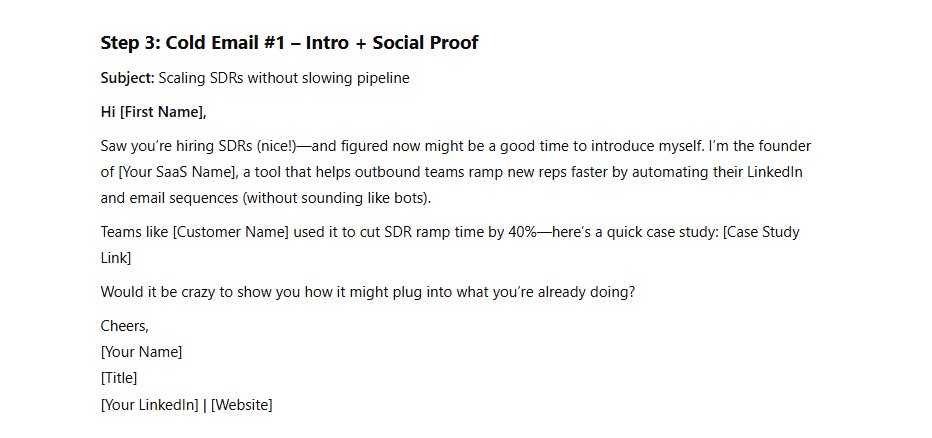
- Follow-up email sharing a key stat or quick win

- Final email or DM asking if it’s worth reconnecting next quarter

Prompt 2: SDR → Head of Ops at Fintech Company
Context:
- Persona: Head of Operations at a growing fintech company
- Trigger: Just raised a Series A
- Offer: Workflow automation platform for onboarding + compliance
- Goal: Start a discovery conversation
- Tone: Consultative, clear, no fluff
Prompt:
"Create a 4-step LinkedIn + email outreach sequence from an SDR to a Head of Ops at a fintech startup that just raised a Series A.
Funding announcement link: [TechCrunch URL]
LinkedIn profile: [LinkedIn URL]
Include:
- LinkedIn connection request referencing recent funding
- First LinkedIn message highlighting the challenge of scaling compliance + onboarding
- Cold email that introduces the platform and shares how other fintechs use it (link to example: [URL])
- Follow-up email with a resource or stat that supports urgency (e.g., 'fintechs lose X hours/month to onboarding complexity')
Each message should be under 120 words and feel personalized but scalable."
Here’s the output:
- LinkedIn connection request referencing recent funding

- First LinkedIn message highlighting the challenge of scaling compliance + onboarding

- Cold email that introduces the platform and shares how other fintechs use it (link to example: [URL])

- Follow-up email with a resource or stat that supports urgency (e.g., 'fintechs lose X hours/month to onboarding complexity')

Prompt 3: Agency Owner → Head of Talent at HR Tech Company
Context:
- Persona: Head of Talent / People Ops
- Trigger: They’re hiring aggressively for GTM roles
- Offer: Lead gen + outreach agency that supports talent teams
- Goal: Offer outbound help for hard-to-fill roles
- Tone: Smart, helpful, relationship-first
Prompt:
"Write a 5-step outreach sequence from a lead gen agency owner to the Head of Talent at an HR tech startup hiring fast.
Link to hiring page: [URL]
Company LinkedIn: [LinkedIn URL]
Include:
- LinkedIn profile view
- Connection request referencing hiring activity (no pitch)
- First message asking how they’re handling outreach for roles like [specific job titles]
- Cold email introducing the agency’s outbound recruiting support + a success story (link: [case study])
- Follow-up email or DM with a one-liner stat or resource (e.g. average time-to-fill reduction)
Tone should feel founder-to-people-leader: real, not robotic."
Here’s the output:
- LinkedIn profile view

- Connection request referencing hiring activity (no pitch)

- First message asking how they’re handling outreach for roles like [specific job titles]

- Cold email introducing the agency’s outbound recruiting support + a success story (link: [case study])

- Follow-up email or DM with a one-liner stat or resource (e.g., average time-to-fill reduction)

Prompt 4: Solo RevOps Consultant → Director of RevOps at SaaS Company
Context:
- Persona: Director of Revenue Operations at a SaaS org
- Trigger: Company just launched a new product
- Offer: RevOps support focused on reporting + cross-functional alignment
- Goal: Open a low-pressure convo about current systems
- Tone: Peer-to-peer, no pitch
Prompt:
"Create a 3-step LinkedIn-only outreach sequence from a solo RevOps consultant to a Director of RevOps at a B2B SaaS company.
Company LinkedIn: [LinkedIn URL]
Trigger: They just launched [product name] (launch post: [URL])
Include:
- Profile view
- Connection request referencing product launch and shared interest in RevOps
- Message that brings up a challenge often triggered post-launch (e.g. forecasting/reporting shift), and offers to share a quick framework
No call-to-action push, just an open door to connect if it’s relevant."
Here’s the output:
- Profile view

- Connection request referencing product launch and shared interest in RevOps

- Message that brings up a challenge often triggered post-launch (e.g. forecasting/reporting shift), and offers to share a quick framework.

Advanced Prompting Tips: Test, Iterate, and Improve
So you’ve got your prompt. You’ve got your outreach copy. You hit send.
But what if nobody replies?
That doesn’t mean AI doesn’t work. It just means it needs better coaching.
AI isn’t magic, it’s a mirror. If you feed it vague or lazy inputs, that’s what you’ll get back. But if you refine, tweak, and test? Game-changer.
This section is here to help you move from “meh” messages to money messages.
Here’s how to get more out of your AI, without needing to become a full-time prompt engineer.
1. Test Tone, Format, and Structure
You can use the same prompt but switch up the tone:
- “Make this sound more casual.”
- “Rewrite this with a sense of urgency.”
- “Shorten this to under 3 sentences.”
- “Make it sound like a founder-to-founder message.”
Prompt:
"Rewrite this message with a more direct tone and shorter CTA, keeping the same core idea."
2. Feed It Your Winning Messages
Already have something that worked? Great, make it a template.
Prompt:
"Analyze this cold email and rewrite it to match the same tone, flow, and structure for a [different persona or industry]."
3. A/B Test Message Variants
Don’t stop at the first version. Ask for multiple drafts and compare.
Prompt:
"Give me two variations of this message: one focused on pain points, one on outcomes. Both under 100 words."
4. Let AI Critique Your Own Writing
Feeling brave? Ask your AI to roast (and improve) your draft.
Prompt:
"Review this email for clarity and response potential. Suggest improvements or rewrite it to be more engaging."
5. Build Your Own Prompt Formula
Use this simple formula to consistently write better prompts:
[Persona] + [Trigger] + [Pain] + [Value Prop] + [Tone] + [CTA]
Prompt:
"Write a cold LinkedIn message to a [job title] who recently [trigger event], focused on solving [pain] with [solution]. Tone: [tone]. End with [CTA]."
6. Update Your Prompts Monthly
Market shifts. Messaging fatigue is real. What worked last quarter might feel stale now.
Revisit your best-performing prompts every month and refresh based on:
- ICP feedback
- New use cases
- New product features
- Common objections
Prompt:
"Update this outreach sequence for Q2 2025. Focus on [new insight or trend] and tighten the messaging flow."

Final Thoughts: Smart Outreach Is the Future
You’ve probably felt it firsthand too, but here’s the real deal:
People don’t reply to generic anymore.
- They don’t have time for “just checking in.”
- The "personalization" trick where someone throws your name and company into a sentence and calls it relevant? Yeah, everyone sees through that now.
- And no one wants to read another email that sounds like it was built in a 2005 sales template generator.
What does work?
Real messages. Sent with timing, intent, and context. At scale, but without losing the human behind it.
AI helps with that. Not by replacing your creativity, but by accelerating it.
It gives you speed, structure, and direction, so you can focus on what truly matters: relevance, relationships, and results.
So if you're still trying to do everything manually, or stuck recycling the same dusty templates from three roles ago… it’s time to level up.
Use the prompts. Edit them. Break them. Make them sound like you.
And with all that power in your hands, go close some deals!
Note:
Prefer to use this on the go? Just go to “File” → “Download” → “PDF”, and you’ll have a copy you can keep forever.
Alternatively, feel free to make a copy of this doc.
And one last thing before you go.
You’ve made it this far, which means you’re not like most teams.
- Most teams don’t think this deeply about their outreach.
- They don’t test this much.
- They don’t personalize this well.
- And they sure don’t read playbooks like this one.
But you do.
You care about sending smarter messages, not just more of them. You want replies that mean something and conversations that actually go somewhere. You’re curious, willing to learn, and innovative.
So here’s our ask:
If this playbook gave you even one lightbulb moment, try Salesflow.
It’s built for teams like yours. The ones who think, build, and close differently.
Start your free trial (no credit card required) and experience just how powerful automated sales outreach can be.
Glossary
A quick rundown of acronyms and terms we casually dropped like you already knew them
Prompt:
The instruction you give an AI tool to generate something: a message, email, subject line, list, whatever. Think of it as your new brief.
Prompt Engineering:
The art of telling your AI exactly what to write, and how. The better your prompt, the better your output.
Outbound:
Cold outreach to prospects who don’t know you yet. The opposite of inbound.
Personalization at Scale:
Using AI to make messages feel tailored, without manually writing every single one.
ICP (Ideal Customer Profile):
The exact kind of company and persona you want to sell to. If you're outbounding without one, you're guessing.
CTA (Call to Action):
The part of your message where you ask the person to do something. Doesn’t have to be “Book a call.” Sometimes it’s just “Worth chatting?”
SDR (Sales Development Rep):
The person responsible for finding and qualifying leads. Often, the one writing those cold messages and figuring out who to reach out to next.
Buying Committee:
The group of people who influence or approve a buying decision. In B2B, it’s rarely just one person. Smart outreach maps and engages across this group.
Clay:
A sales data and enrichment platform that lets you build smart prospecting lists, personalize at scale, and use AI to write directly inside your workflows.
Sales Navigator:
LinkedIn’s premium tool for finding and tracking leads. Helps you filter by job title, headcount, geography, keywords, and other advanced signals.
Salesflow:
A multi-channel outbound platform that lets you automate LinkedIn and email sequences, track performance, and scale outreach without losing personalization. Only the best of its kind. (Of course, we’re biased)
Buying Signals / Intent:
Clues that someone might be in the market, like hiring, fundraising, launching a product, or checking out your pricing page. Great fuel for personalized outreach.
Trigger-Based Outreach:
Messages that reference something timely, like hiring, fundraising, or a job change, to increase relevance.
Multi-Channel Outreach:
Combining LinkedIn, email, and other touchpoints into one coordinated sequence.
Follow-Up Sequence:
The series of messages you send after the first one, ideally building value, not just repeating yourself.
Breakup Email/Message:
A final message that closes the loop with a prospect who’s gone quiet, while leaving the door open for future convos.


.svg)


